在微信小程序中,有部分内容需要涉及用户认证,一般有以下方式:微信小程序登录、账号或密码登录、账号密码登录后绑定微信小程序。为了用户使用微信小程序更方便,一般会使用微信小程序登录或者登录后绑定微信小程序。微信小程序中,也提供了微信登录接口wx.login,通过服务端解密获取用户唯一openid。
登录
微信提供了解密接口,只需服务端使用appid、secret和小程序提交的code就可以解密获取openid和sessionkey(解密用户信息需要)。
https://developers.weixin.qq.com/miniprogram/dev/api-backend/open-api/login/auth.code2Session.html微信小程序部分,测试我是写在onload函数加载里面的,小程序登录获取openid是不需要用户确认登录,就可以直接获取openid。
onLoad() {
wx.login({
success:function(result){
wx.request({
url: 'http://test.test/login.php',
data:{code:result.code},
success:function(result){
console.log(result.data);
}
})
console.log(result)
}
})
}php部分,经过测试,微信小程序测试号可能因为secret问题,无法解密获取openid,后台无法重置,所以建议直接使用微信小程序的appid和secret。
<?php
$appid = 'wx********';
$secret = '7f**********66';
$code = $_GET['code'];
$json = file_get_contents("https://api.weixin.qq.com/sns/jscode2session?appid={$appid}&secret={$secret}&js_code={$code}&grant_type=authorization_code");
echo $json;
?>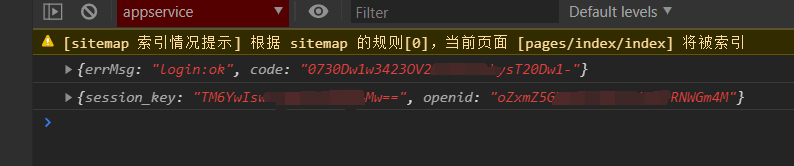
获取用户信息
通过微信小程序的wx.getUserInfo获取用户信息,返回的encryptedData是通过AES-128-CBC加密,采用PKCS#7填充。于是将iv、encryptedData和登录解密的session_key解密得到安全的用户信息。
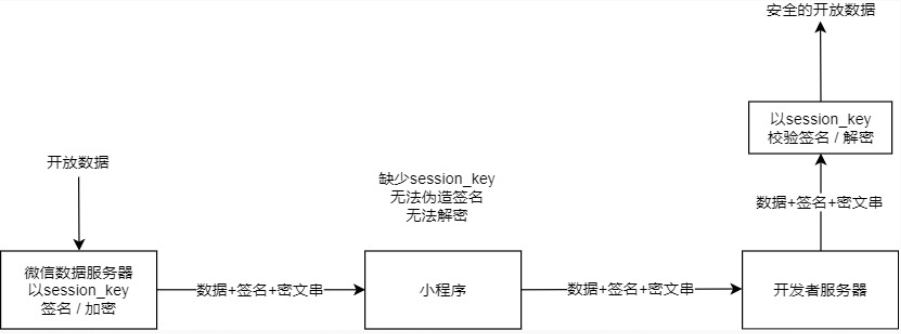
小程序js,通过提交获取用户信息按钮用户授权后获取信息,提交服务器
getUserInfo(e) {
console.log(e)
wx.login({
success: function (lres) {
wx.getUserInfo({
success: function (ures) {
console.log(ures)
wx.request({
url: "http://test.test/getuserinfo.php",
data: {
code: lres.code,
encryptedData: ures.encryptedData,
iv: ures.iv,
},
success: function (result) {
console.log(result)
}
})
}
})
}
});
}php,解密用户信息
<?php
function decryptData($appid,$sessionKey,$encryptedData, $iv)
{
if (strlen($sessionKey) != 24) {
return false;
}
$aesKey=base64_decode($sessionKey);
if (strlen($iv) != 24) {
return false;
}
$aesIV=base64_decode($iv);
$aesCipher=base64_decode($encryptedData);
$result=openssl_decrypt($aesCipher, "AES-128-CBC", $aesKey, 1, $aesIV);
$dataObj=json_decode($result);
if($dataObj == NULL)
{
return false;
}
if($dataObj->watermark->appid != $appid)
{
return false;
}
return$result;
}
$appid = 'wx********';
$secret = '7f**********66';
$code = $_GET['code'];
$encryptedData = $_GET['encryptedData'];
$iv = $_GET['iv'];
$loginJson = file_get_contents("https://api.weixin.qq.com/sns/jscode2session?appid={$appid}&secret={$secret}&js_code={$code}&grant_type=authorization_code");
$login = json_decode($loginJson,true);
$data = decryptData($appid,$login['session_key'],$encryptedData,$iv);
print_r($data);
?>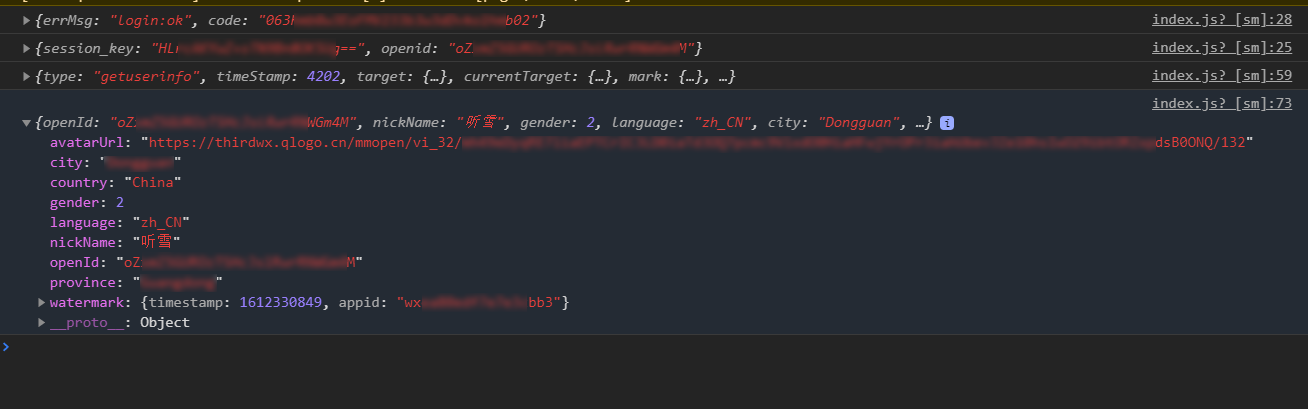
微信小程序官方文档信息:
//appid解密
https://developers.weixin.qq.com/miniprogram/dev/api-backend/open-api/login/auth.code2Session.html
//用户信息校验与解密
https://developers.weixin.qq.com/miniprogram/dev/framework/open-ability/signature.html#method-decode
//用户信息解密demo
https://res.wx.qq.com/wxdoc/dist/assets/media/aes-sample.eae1f364.zip本站文章除注明转载/出处外,均为本站原创或翻译,如若转载,请注明出处。
