ESXi是一个底层虚拟化系统,主要应用于服务器,因此ESXi自带驱动大部分是服务器网卡驱动,而家用硬件安装则需要自行打包驱动,否则会提示无网卡无法安装。
准备
Esxi 7.0 Offline Bundle
USB Network Native Driver for ESXi
Community Networking Driver for ESXi
VMware PowerCLI
安装PowerCLI
需要先安装Powercli,打开Powershell执行Install-Module -Name VMware.PowerCLI,如果你的网络不太好,可以使用离线包安装,上方准备下载的Powercli离线包后,解压到C:\Program Files\WindowsPowerShell\Modules内,并在此目录打开Powershell,执行以下命令解除文件。
Get-ChildItem * -Recurse | Unblock-File验证是否安装成功
Get-Module -Name VMware.PowerCLI -ListAvailable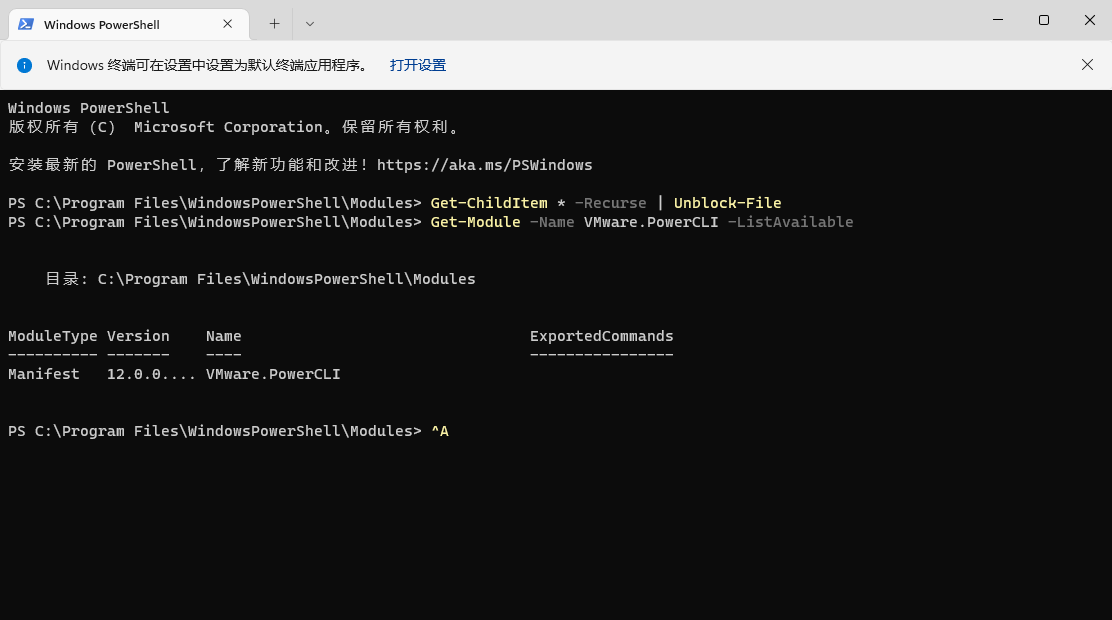
打包Esxi
下载Esxi 7.0离线包、Intel网卡驱动和USB网卡驱动后,将他们复制到一个文件夹,执行以下命令。注意:以下文件名字以自己下载的文件名为准!
#添加Esxi离线包
Add-EsxSoftwareDepot .\VMware-ESXi-7.0U3d-19482537-depot.zip
#添加Intel网卡驱动
Add-EsxSoftwareDepot .\Net-Community-Driver_1.2.7.0-1vmw.700.1.0.15843807_19480755.zip
#添加USB网卡驱动
Add-EsxSoftwareDepot .\ESXi703-VMKUSB-NIC-FLING-51233328-component-18902399.zip添加完成后,使用Get-EsxImageProfile命令查看目前版本对应的Profile,复制包含standard的名称,创建自定义profile,CloneProfile后面跟着原profile名称,-name跟着新profile名称。使用Add-EsxSoftwarePackage添加驱动包到新profile,如果不知道驱动包名称可使用Get-EsxSoftwarePackage命令找到驱动包名称。
Get-EsxImageProfile
New-EsxImageProfile -CloneProfile "ESXi-7.0U3d-19482537-standard" -name "ESXi-7.0U3d-includeNetWorkDrives" -Vendor "Include Drives"
# 添加社区网卡驱动以及USB网卡驱动
Add-EsxSoftwarePackage -ImageProfile "ESXi-7.0U3d-includeNetWorkDrives" -SoftwarePackage "net-community"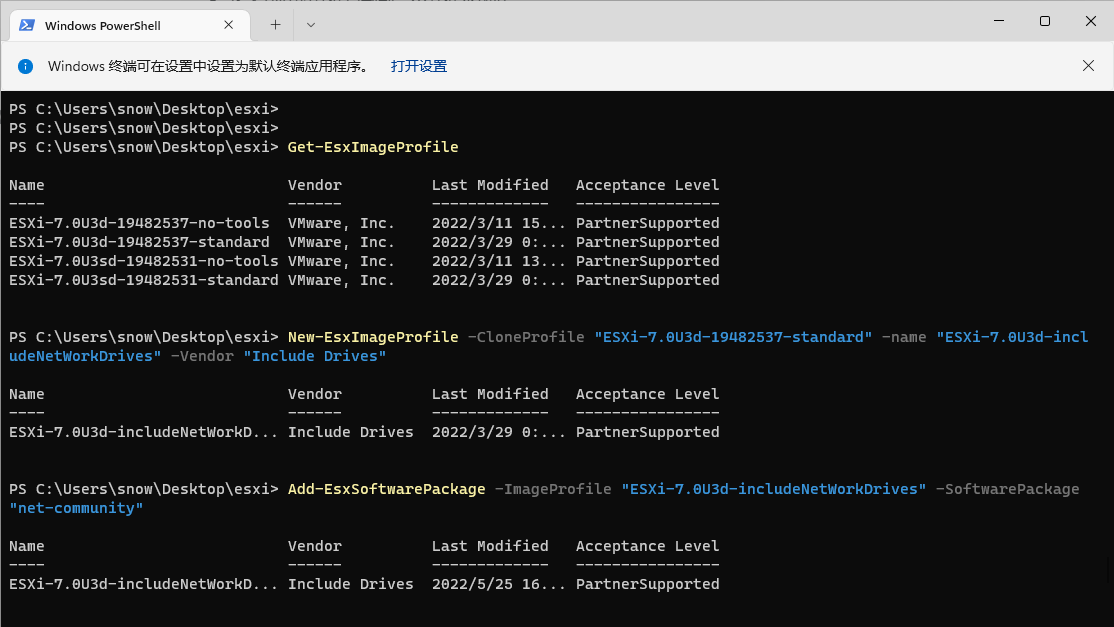
最后导出镜像文件就可以了
Export-EsxImageProfile -ImageProfile "ESXi-7.0U3d-includeNetWorkDrives" -ExportToIso -FilePath "ESXi-7.0U3d-includeNetWorkDrives.iso"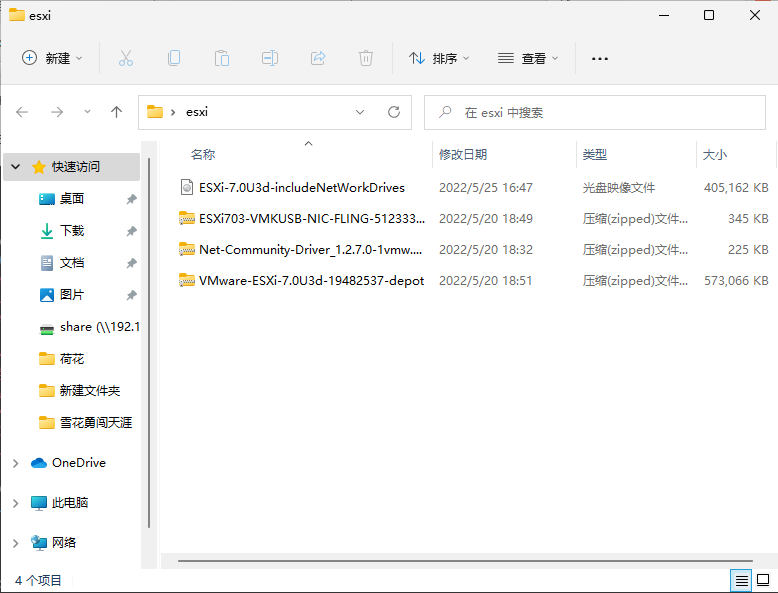
本站文章除注明转载/出处外,均为本站原创或翻译,如若转载,请注明出处。
